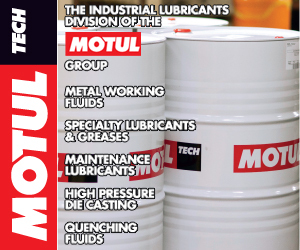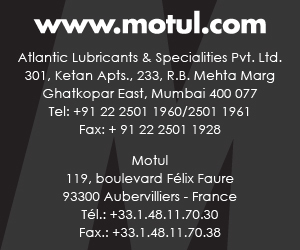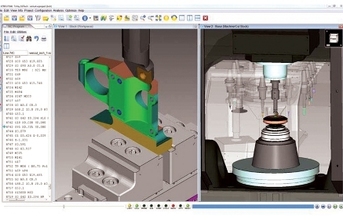
Tool Management Redesigned
Tool Manager's desktop and user interface is redesigned to enable easier user interaction. A new Tool Bar located at the top of the Tool Manager window consists of a combination of icons and pull-down menus providing easy access to all features needed to create and maintain tool libraries, create/modify tool assemblies, import tool assemblies and create or import OptiPath records.
Also, in the Tool List, tool components now have a Parent/Child hierarchy allowing for better tool assembly management and modification. All Tool Definition windows have been redesigned to make tool definition easier. VERICUT 7.4 ships with a library of common tools, making it quick and simple to add new tools to a simulation session.
More Powerful ReviewerThe Reviewer is enhanced with a new MDI option in the Analysis menu, enabling you to move machine axes interactively. This feature is available in both the Windows Reviewer and in the iPad Reviewer App.
Additionally, a Tools window is added to the Analysis menu showing all tools used in the Reviewer files. Selecting a tool in the Tools window automatically sets the "Start" and "End" motion markers that are used to define the range of NC program records in the NC Program. Version 7.3 and later Reviewer files are now upward compatible.
|
Other new features
|
For more information: www.cgtech.com