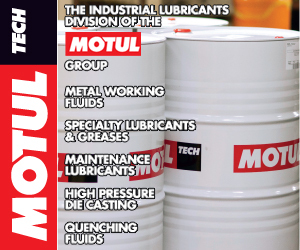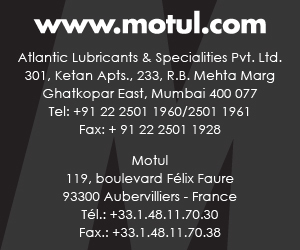Gogoro Inc., a global technology leader in battery swapping ecosystems that enable sustainable mobility solutions for cities, has announced that its Smartscooter® riders can now add a scooter key to Apple Wallet on their iPhone and Apple Watch.
Smartscooter® owners simply hold their device near the Smartscooter's® NFC-enabled reader to unlock and start their vehicle. They will also be able to seamlessly share their scooter key with other iOS users. This capability is available to customers in Taiwan.
Scooter Key in Apple Wallet will debut on the newly launched Gogoro SuperSport TCS, Gogoro Delight, Gogoro CrossOver, and Gogoro CrossOver S Smartscooters®. It will also be available to more than 300,000 existing Smartscooter® customers in Taiwan.
Horace Luke, Founder and CEO, Gogoro, said, "This feature will not only be available with our latest lineup of Smartscooters, but more than 3,00,000 of our existing Smartscooter customers will also be able to enjoy Scooter Key in Apple Wallet."
Scooter Key in Apple Wallet delivers an easy and contactless experience for riders, while also providing additional security and privacy benefits. Once a scooter key is added to Apple Wallet, users can hold their device near the scooter's NFC-enabled reader to seamlessly unlock their vehicle.
With Express Mode, users don't need to unlock or wake their device to use their scooter key in Apple Wallet - they can simply tap and unlock. If an iPhone or Apple Watch needs to be charged, users can still use the device to unlock their scooter with Power Reserve.
Adding a scooter key to Wallet is easy. From the Gogoro iOS app, Smartscooter® owners can add their scooter key to Apple Wallet by following the prompts within the app. Once added, customers can also share their scooter key with other iOS users via their favorite messaging app such as Messages, LINE or WeChat— all directly from Apple Wallet. All users need to do is tap ‘Share' on their scooter key in Apple Wallet, and afterwards, they can easily manage or revoke shared scooter keys from one place.
Scooter Key in Apple Wallet is stored on the device and takes full advantage of the privacy and security built into iPhone and Apple Watch. Apple and Gogoro do not know when or where customers use or share their key, or who they share it with. If an iPhone or Apple Watch is misplaced, the owner can use the Find My app to put the device in Lost Mode and help locate it.