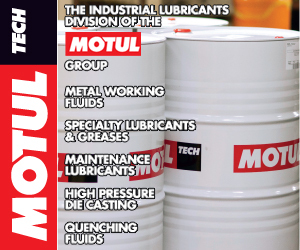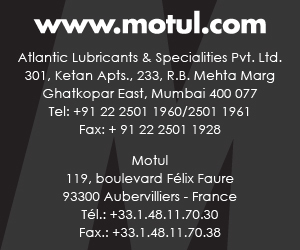Key features of SOLIDWORKS 2015
Every enhancement in SOLIDWORKS software delivers productivity and usability improvements. Across the entire product portfolio, these features or products stand out:
1. New product development workflows: SOLIDWORKS MBD enables drawing-less product detailing and manufacturing with annotations and PMI; output to SOLIDWORKS, customizable 3D PDF, or eDrawings file formats.
SOLIDWORKS Treehouse for fast, easy assembly structure planning, creation, editing, and viewing; automatically populate a new SOLIDWORKS assembly.
2. Integrated capabilities connect design & manufacturing: SOLIDWORKS Inspection automates creation of inspection drawings and reports. SOLIDWORKS Costing now supports "sensors" and costing of weldments, plastic/cast parts, machined castings, and 3D printed parts.
Print directly to 3D printers (AMF and 3MF formats).
Flattening of non-developable surfaces.
3. SOLIDWORKS performance: Faster modelling, analysis, and rendering provides more time to improve designs. Saved file size reduced ~50%. Faster Hide/Show of assemblies, component patterning, editing/changing configurations. SOLIDWORKS Simulation: support Intel® solver and multicore contact detection. PhotoView 360 - define graphics region for rendering. SOLIDWORKS Enterprise PDM: Faster open/ interaction for large data set.
4. Part and surface modelling: Faster and easier creation of sketches, complex patterns, and advanced geometry. For example, sketch - line from mid-point; rectangle with horizontal/vertical construction lines.
5. Assemblies: Faster assembly functions leave more time for engineering your designs. For example, Pattern along open or closed loops to simulate roller/energy chains.
6. Drawing improvements: Find drawing views faster and enjoy more drawing detailing automation and control. Automated drawing sheet zone annotations track view locations. Improved formatting control over drawing and table notes.
Omit layers from printing; use splines as leaders.
Improved angle dimensioning.

7. Design Simulation: Simulate many more real-life scenarios and use concurrent engineering. SOLIDWORKS Simulation - predict product life under cyclic dynamic loading; define self-contact between faces of a single body or part for nonlinear analysis; Load Case Manager tests performance of structure for multiple load combinations.
8. Electrical design: Dramatically speed up development, creation, and integrity of electrical systems design. For example, Dynamic Connector creator - simplified creation, design, and use of electrical connectors.
9. User experience: Work more efficiently and better understand/visualize design intent in your models. For example, Dynamic Reference Visualization enables you to graphically view relationships in the FeatureManager.
10. Expanded design communication and collaboration: Expand the reach of your design tools with faster, easier connection to your data and better collaboration with colleagues, suppliers, and customers - anytime, anywhere.
SOLIDWORKS has an enviable track record of delivering innovations for product development with each and every release. This latest release is packed with more than 200 user-driven enhancements and innovations from our two million strong SOLIDWORKS community; and, only ten of them are covered in this article! The expectations of the user community get higher with each and every release and we believe they have been surpassed once again. The best place to learn more and discover how your business can take advantage of SOLIDWORKS 2015 is by visiting our website: www.solidworks.com/launch
For more info pls. contact: solidworks.in.marketing@3ds.com